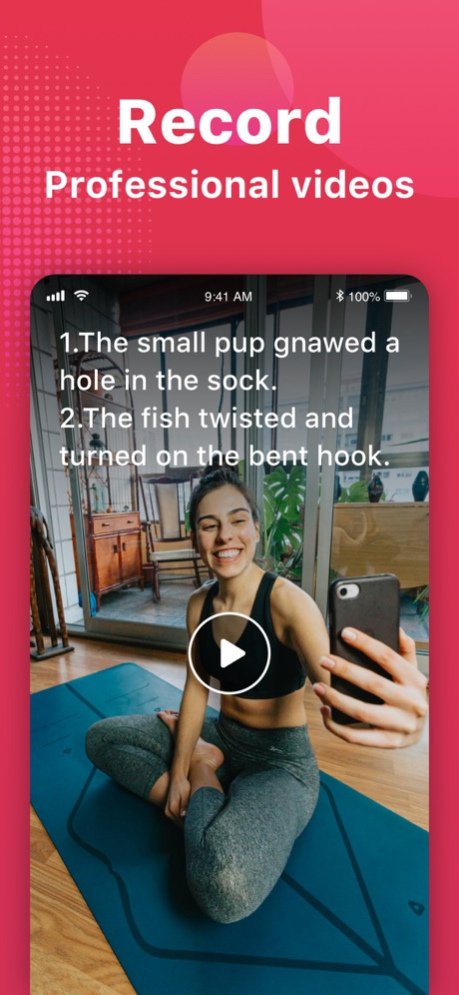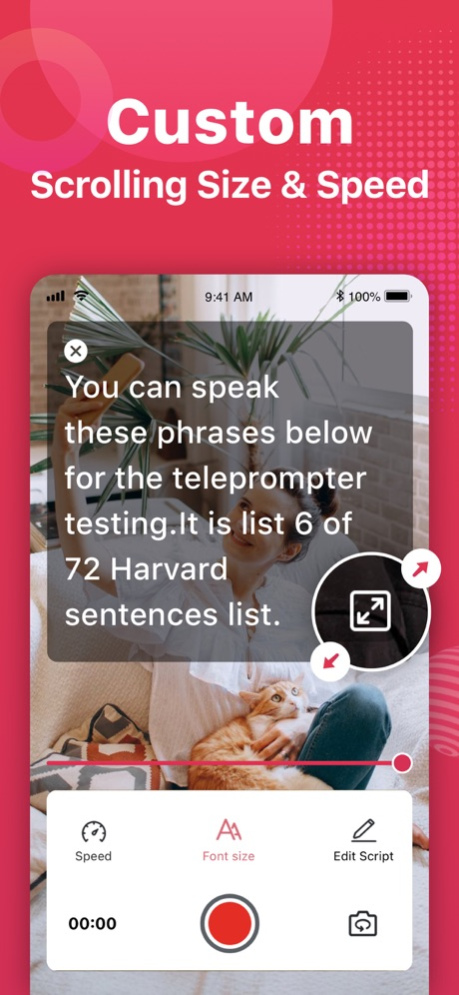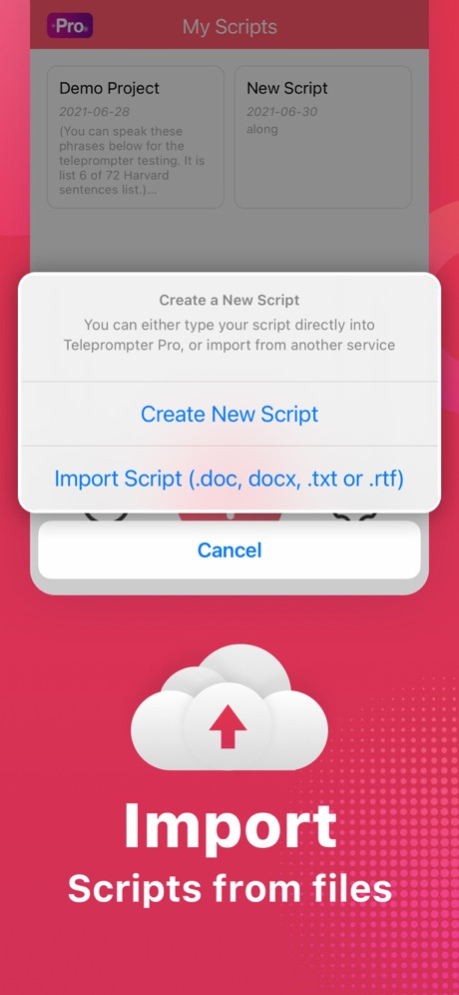Prompter For Video - Scripts 3.0
Free Version
Publisher Description
EZ Prompt is a simple and smart teleprompter app for video bloggers, live-streamers, tv-presenters and other creatives who make speeches on camera.
Read your script with EZ Prompt and record a video clip from the front/back-facing camera at the same time. Change text scrolling speed. This app will reduce your time to record video, and make your presentation more confident and attractive.
How it works!
You read a pre-prepared script while recording yourself using the front/back-facing camera. Simply press record and read the script as it scrolls down the screen. As the script scrolls next to the camera lens, so you look like you're talking to your audience when you are actually reading!
Subscription options:
We offer auto-renewing subscription option of $15.99/month. Providing you with unlimited access to all features in the app while you maintain an active subscription. Payment will be charged to iTunes Account at confirmation of purchase. Subscription automatically renews unless auto-renew is turned off at least 24-hours before the end of the current period. Account will be charged for renewal within 24-hours prior to the end of the current period, and identify the cost of the renewal. You can go to your iTunes Account settings to manage your subscription and turn off auto-renew. Your iTunes Account will be charged when the purchase is confirmed.
Terms of use: https://www.notion.so/Terms-of-Use-for-EZ-Prompt-3827f8b8dde3496a96f82a8773723151
Privacy policy: https://www.notion.so/Privacy-Policy-for-EZ-Prompt-4cd18f26c2b24e3f94b5f5169d41342d
Aug 28, 2021
Version 3.0
Performance optimization
About Prompter For Video - Scripts
Prompter For Video - Scripts is a free app for iOS published in the Screen Capture list of apps, part of Graphic Apps.
The company that develops Prompter For Video - Scripts is 旭馗 丁. The latest version released by its developer is 3.0.
To install Prompter For Video - Scripts on your iOS device, just click the green Continue To App button above to start the installation process. The app is listed on our website since 2021-08-28 and was downloaded 1 times. We have already checked if the download link is safe, however for your own protection we recommend that you scan the downloaded app with your antivirus. Your antivirus may detect the Prompter For Video - Scripts as malware if the download link is broken.
How to install Prompter For Video - Scripts on your iOS device:
- Click on the Continue To App button on our website. This will redirect you to the App Store.
- Once the Prompter For Video - Scripts is shown in the iTunes listing of your iOS device, you can start its download and installation. Tap on the GET button to the right of the app to start downloading it.
- If you are not logged-in the iOS appstore app, you'll be prompted for your your Apple ID and/or password.
- After Prompter For Video - Scripts is downloaded, you'll see an INSTALL button to the right. Tap on it to start the actual installation of the iOS app.
- Once installation is finished you can tap on the OPEN button to start it. Its icon will also be added to your device home screen.